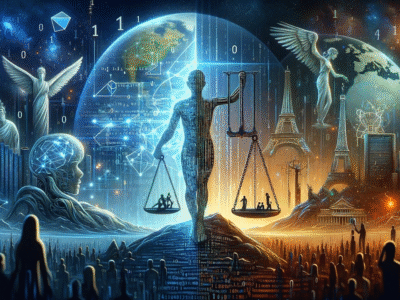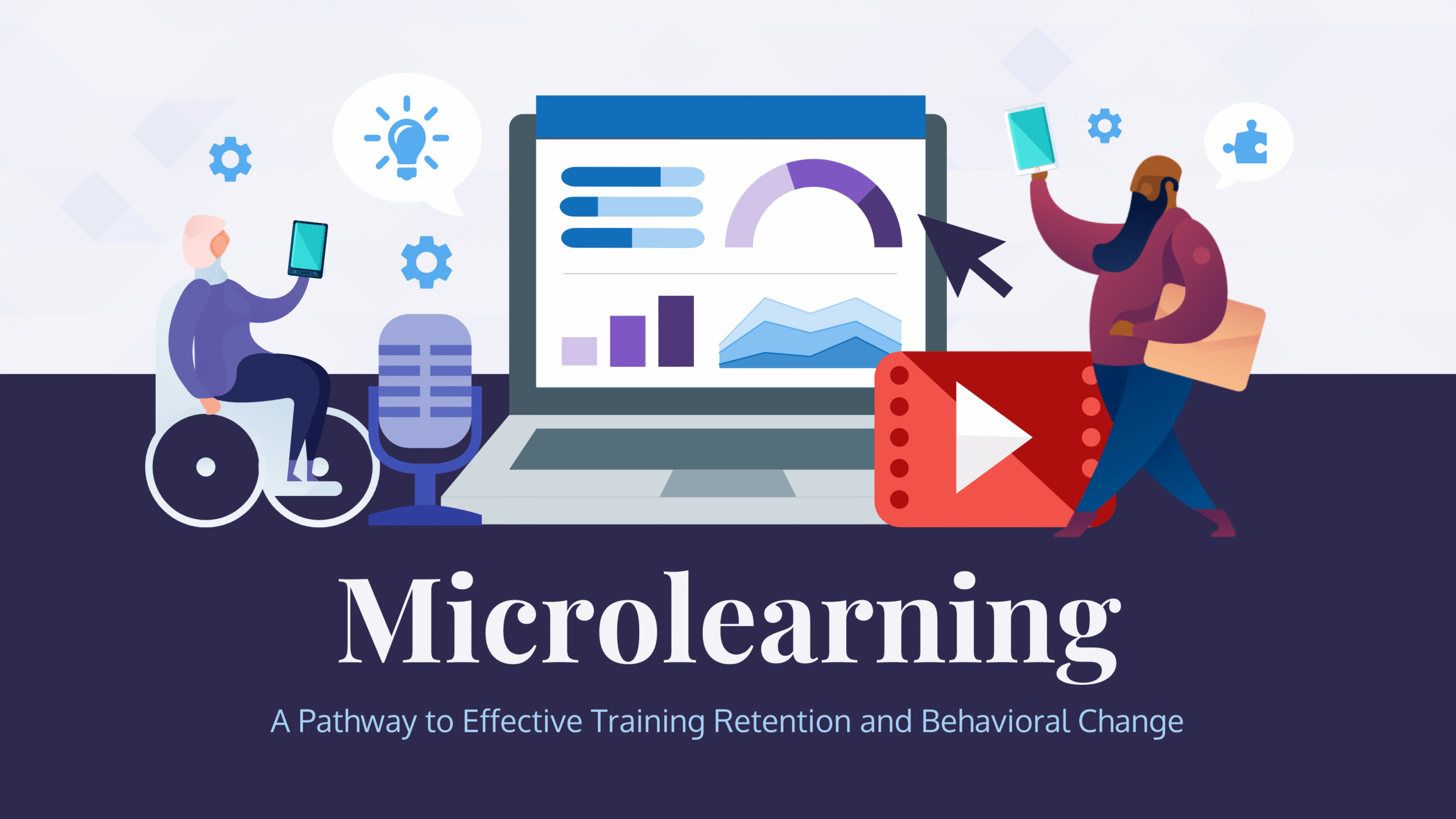WorkSmart: Designing Micro‑Learning & Seamless Learning-in-Action Experiences
Duration: 4–6 Weeks (or Self-Paced)Level: IntermediateFormat: Video Modules, Interactive Exercises, Templates, Real-World Simulations, Final Micro-Experience ProjectTools Used: LMS plugins, microlearning platforms (e.g., EdApp, Axonify), content curation tools, Google Workspace, Microsoft Teams, Slack integrations Course Objective To equip participants with the …
Overview
Duration: 4–6 Weeks (or Self-Paced)
Level: Intermediate
Format: Video Modules, Interactive Exercises, Templates, Real-World Simulations, Final Micro-Experience Project
Tools Used: LMS plugins, microlearning platforms (e.g., EdApp, Axonify), content curation tools, Google Workspace, Microsoft Teams, Slack integrations
Course Objective
To equip participants with the knowledge and tools to design short, impactful learning experiences that support performance improvement and continuous skill development directly within the flow of work.
Module 1: Understanding Micro‑Learning and Flow-Based Learning
Topics Covered:
-
What is Micro‑Learning? Key Characteristics and Myths
-
The Science Behind Bite-Sized Content Retention
-
Learning in the Flow of Work: Definition and Importance
-
Why Traditional Learning is No Longer Enough
-
Real-World Examples from Corporate Environments
Learning Outcome:
Understand the principles of micro-learning and how it connects to real-time, job-embedded learning.
Activities:
-
Reflect on your own workplace learning habits
-
Review and critique three examples of micro-learning vs. traditional training
Module 2: Principles of Micro‑Learning Design
Topics Covered:
-
Ideal Length and Format for Micro-Content
-
Chunking Information and Spaced Learning
-
Use of Visuals, Animation, and Voice in Short Bursts
-
Mobile-First Design Considerations
-
Storytelling in Small Segments
Learning Outcome:
Learn how to design effective, engaging microlearning units optimized for clarity and recall.
Activities:
-
Break a 60-minute training into a 5-part micro-series
-
Create a storyboard for a 2-minute learning video or visual card
Module 3: Learning in the Flow of Work
Topics Covered:
-
Definition and Core Elements
-
Learning While Doing: Performance Support vs. Formal Training
-
Integrating Learning into Daily Tools (Google Workspace, Teams, Slack, CRMs)
-
The Role of Nudges, Micro-Coaching, and Just-In-Time Tips
-
Habit Formation and Workflow Learning Triggers
Learning Outcome:
Design learning interventions that happen within the tools and moments people already use every day.
Activities:
-
Map a workflow and identify 3 key “learning in the flow” points
-
Design a contextual performance-support pop-up or Slack bot tip
Module 4: Platforms, Tools, and Technologies
Topics Covered:
-
Micro‑Learning Tools Overview (EdApp, Axonify, 7taps, LearnAmp)
-
Building Content for Mobile, Chat, and Email
-
Workflow Integration Tools (Zapier, Microsoft Power Automate)
-
Using QR Codes, AI Prompts, and Voice Search
-
Analytics and Feedback for Iteration
Learning Outcome:
Explore and choose the right tools to deliver micro-learning effectively across different work contexts.
Activities:
-
Choose and configure a microlearning tool for a test case
-
Create a short quiz or tip that integrates into Slack or Microsoft Teams
Module 5: Measuring Impact and Engagement
Topics Covered:
-
What to Measure in Microlearning
-
KPIs and ROI in the Flow of Work
-
Feedback Loops: Polls, Reactions, Quick Assessments
-
Continuous Improvement with Analytics
-
Building a Learning Culture that Embraces Daily Practice
Learning Outcome:
Design a system to evaluate and improve micro-learning performance and learner engagement over time.
Activities:
-
Design a feedback loop using polls and micro-assessments
-
Draft a dashboard mock-up that tracks engagement and completion rates
Module 6: Capstone Project – Build a Flow-Based Microlearning Experience
Project Description:
Create a micro-learning campaign or experience that fits within a workflow and delivers just-in-time knowledge or performance support.
Deliverables:
-
Target Learner Profile and Use Case
-
Micro‑Learning Content (video, card, tip, or task prompt)
-
Workflow Integration Plan (where it fits in daily tools)
-
Feedback & Tracking System
-
Demo or walkthrough video (2–3 minutes)
Bonus Resources
-
Micro‑Learning Content Templates
-
“Flow of Work” Design Canvas
-
Platform Comparison Chart (EdApp, Axonify, 7taps, Google Forms, etc.)
-
Daily Learning Habit Tracker
-
Sample Slack or Teams Bot Scripts for Learning Nudges
Teaching Methodology
-
Modular learning that reflects course content itself (micro-style lessons)
-
Practical design exercises and walkthroughs
-
Peer sharing and project review
-
Tech tool explorations and simulations
-
Real-world case scenarios from L&D leaders
Target Audience
-
Corporate trainers and L&D professionals
-
HR managers and employee experience designers
-
Instructional designers and content developers
-
Workplace coaches and team leads
-
Organizations aiming to reduce time away from work while upskilling