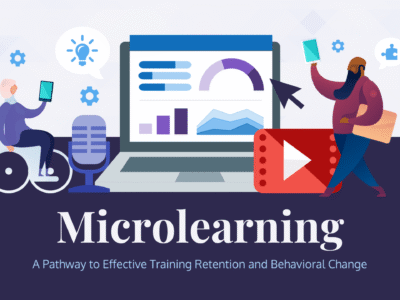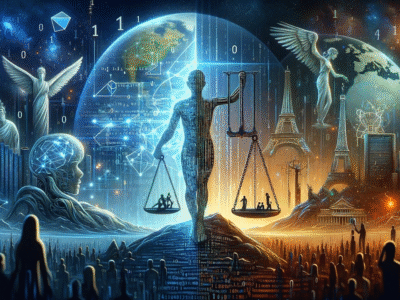Vibe Coding: Learn to Code Through Rhythm, Flow, and Creative Energy
Duration: 5–7 Weeks (or Self-Paced)Level: Beginner to IntermediateFormat: Interactive Video Lessons, Creative Coding Projects, Reflection Logs, Peer Showcases, Final PortfolioTools Used: HTML/CSS/JavaScript, p5.js, Sonic Pi (for audio), CodePen or Replit, Visual Studio Code Course Objective To teach programming fundamentals in …
Overview
Duration: 5–7 Weeks (or Self-Paced)
Level: Beginner to Intermediate
Format: Interactive Video Lessons, Creative Coding Projects, Reflection Logs, Peer Showcases, Final Portfolio
Tools Used: HTML/CSS/JavaScript, p5.js, Sonic Pi (for audio), CodePen or Replit, Visual Studio Code
Course Objective
To teach programming fundamentals in a way that feels creative, expressive, and emotionally engaging. This course helps learners connect coding to music, motion, color, rhythm, and real-world storytelling.
Module 1: The Vibe of Code – Reimagining What Programming Feels Like
Topics Covered:
-
What is Vibe Coding? The Philosophy of Flow and Expression
-
Why Traditional Coding Feels Rigid—and How to Change That
-
Code as Art, Emotion, and Interaction
-
Setting Up Your Creative Coding Environment
-
Introduction to JavaScript and p5.js (creative programming library)
Learning Outcome:
Understand the core idea of coding as a vibe-driven, expressive act and set up your creative tools.
Activities:
-
Create your first sketch using p5.js that reflects your current mood
-
Journal: “What does coding feel like for me today?”
Module 2: Rhythm and Logic – Building Foundations with Flow
Topics Covered:
-
Coding with Structure: Variables, Functions, and Loops
-
Understanding Logic as Movement
-
Creative Repetition with Loops (visual beats)
-
Function Flow as a Song: Inputs, Outputs, Effects
-
Coding with Sound using Sonic Pi or Tone.js
Learning Outcome:
Grasp basic programming constructs while connecting them to rhythm, music, and beat.
Activities:
-
Build a visual loop that animates in sync with a custom audio track
-
Use loops to create geometric art that feels musical
Module 3: Visual Vibes – Drawing and Designing with Code
Topics Covered:
-
Coordinates, Color Theory, and Motion
-
Drawing Shapes, Text, and Images in p5.js
-
Using Code to Paint Emotion
-
Animating with Code: Frames and Flow
-
Responding to User Input with Interaction
Learning Outcome:
Use code to draw, animate, and express yourself visually.
Activities:
-
Create a digital emotion canvas that changes based on your mouse or keyboard input
-
Animate your name or brand using p5.js drawing tools
Module 4: Interactive Stories and Digital Feelings
Topics Covered:
-
Making Interactive Experiences (Click, Hover, Drag)
-
Coding Dynamic Scenes and Transitions
-
Storytelling through Code: Personal Narratives
-
Triggering Sound and Visual Effects Based on User Choices
-
Building Meaningful User Interfaces
Learning Outcome:
Craft interactive narratives and emotional journeys using code.
Activities:
-
Create a mini “vibe story” app: user choices change visuals and sound
-
Build a personal affirmation generator or mood tracker interface
Module 5: Vibe Design – Styling with HTML/CSS and Energy
Topics Covered:
-
Introduction to HTML and CSS
-
Designing Creative Layouts That Flow
-
CSS Transitions and Animations
-
Vibe-Driven Color Palettes and Typography
-
The Emotional Impact of Layout, Space, and Movement
Learning Outcome:
Style your creative projects to match mood, purpose, and identity.
Activities:
-
Redesign your portfolio or home page to reflect your vibe
-
Create a themed landing page (e.g. calm, hype, dreamy, powerful)
Module 6: Real-Time Vibes – Audio-Visual Synchronization and Live Coding
Topics Covered:
-
Integrating Audio into Code
-
Real-Time Visualization of Sound (Audio Reactivity)
-
Using the Microphone or Music Input to Control Visuals
-
Basics of Live Coding and Performance Tools
-
Showcasing Projects in Real Time
Learning Outcome:
Synchronize visuals and code to sound input and live performance for an immersive experience.
Activities:
-
Build an audio-reactive visualizer that dances with your favorite song
-
Live-code a short “Vibe Show” using your webcam or mic
Module 7: Community, Collabs, and Personal Branding
Topics Covered:
-
Sharing Your Vibe Code with the World
-
Creating a Personal Brand as a Creative Coder
-
Collaborating with Other Artists, Musicians, Designers
-
Showcasing on GitHub, CodePen, or a Personal Site
-
Building a Presence with Consistency and Authenticity
Learning Outcome:
Learn how to share, collaborate, and grow your creative coding practice.
Activities:
-
Publish your first project with a meaningful title and description
-
Create a portfolio with at least 3 expressive code projects
Capstone Project: The Vibe Portfolio
Project Description:
Develop a multi-scene, interactive digital experience that reflects your style, emotion, and message. It can be a visual journey, a mood-based app, or a musical animation.
Deliverables:
-
Complete Code Project (hosted or packaged)
-
2–3 Minute Video Demo or Screen Recording
-
Artist Statement: “The Vibe I Wanted to Create and Why”
-
Optional Live Showcase or Streamed Event
Bonus Resources
-
Color and Emotion Cheat Sheet
-
Free Sound and Loop Libraries
-
Mood-Based Typography Guide
-
Creative Coding Journaling Prompts
-
Inspirational Projects Gallery from Vibe Coders Worldwide
Teaching Methodology
-
Visual and experiential learning over abstract theory
-
Music, visuals, and stories as learning triggers
-
Journaling, reflection, and emotional check-ins
-
Peer reviews and vibe-based project showcases
-
Freedom to break rules and follow intuition in code
Target Audience
-
Creative minds curious about coding
-
Designers, musicians, and artists who want to explore interactivity
-
Teens and adults who learn better through play and flow
-
Beginners who felt traditional programming was too technical or uninspiring
-
Anyone who wants to make coding feel like a vibe, not just a task