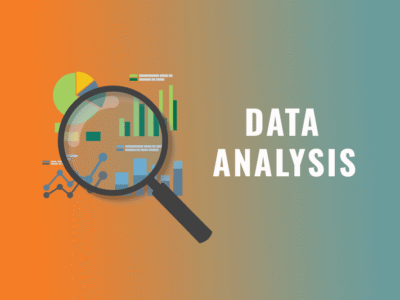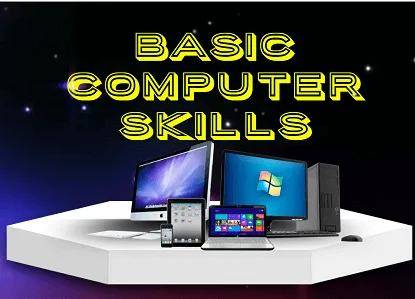Mastering the Basics: The Online Computer Course Everyone Should Take
The General Computer Knowledge course is designed to equip beginners and intermediate learners with the foundational skills required to confidently use a computer in everyday personal, academic, and professional settings. Through a blend of live sessions, video tutorials, hands-on assignments, …
Overview
The General Computer Knowledge course is designed to equip beginners and intermediate learners with the foundational skills required to confidently use a computer in everyday personal, academic, and professional settings. Through a blend of live sessions, video tutorials, hands-on assignments, and project-based learning, the course ensures participants not only understand key computer concepts but can also apply them in real-world tasks.
By the end of this 2-month online course, learners will be able to:
-
Understand the Core Concepts of Computing
Grasp the basics of computer systems including hardware, software, and operating systems, with a solid understanding of how computers process, store, and display information. -
Operate Computers Independently
Develop proficiency in using a desktop or laptop computer, managing files, folders, and applications with confidence and accuracy. -
Utilize Key Microsoft Office Tools
Effectively use Microsoft Word for document creation, Excel for data entry and basic analysis, and PowerPoint for building engaging presentations. -
Navigate the Internet and Online Tools
Use web browsers, search engines, and email services efficiently while understanding internet safety and cybersecurity basics. -
Communicate and Collaborate Digitally
Leverage tools like Google Docs, Zoom, and cloud storage platforms for effective digital communication, teamwork, and productivity in virtual environments. -
Build Real-World Digital Projects
Apply learned skills to create professional documents, organize digital data, and present ideas clearly using multimedia tools. -
Prepare for Technology-Driven Workplaces
Gain digital confidence and a practical skillset essential for modern jobs, entrepreneurship, online learning, and daily tech interactions. -
Earn a Recognized Certificate of Completion
Successfully complete assignments, quizzes, and a capstone project to receive a certificate validating their computer knowledge.
This course is ideal for students, job seekers, small business owners, and professionals looking to build or refresh their digital literacy in a structured and supportive online environment.
Weekly Breakdown
Week 1: Introduction to Computers
-
What is a Computer?
-
Types & Generations of Computers
-
Hardware vs Software
-
Input, Output, and Storage Devices
-
Assignment: Identify your PC parts (virtual lab)
Week 2: Operating Systems & File Management
-
What is an Operating System?
-
Types: Windows, macOS, Linux
-
File Explorer: Creating, moving, deleting folders
-
File Extensions and Formats
-
Live Demo: Windows File & Settings Management
-
Mini Project: Organize a sample folder structure
Week 3: Microsoft Word Mastery
-
Getting Started with Word
-
Formatting Text, Paragraphs, Pages
-
Inserting Tables, Pictures, Symbols
-
Saving, Sharing & Printing Documents
-
Assignment: Create a resume using MS Word
Week 4: Microsoft Excel Basics
-
Understanding the Excel Interface
-
Basic Formulas: SUM, AVERAGE, COUNT
-
Formatting & Sorting Data
-
Introduction to Charts & Tables
-
Mini Project: Create a simple budget sheet
Week 5: Microsoft PowerPoint & Presentations
-
PowerPoint Layout & Themes
-
Inserting Media, Transitions, Animations
-
Creating Slide Shows
-
Effective Presentation Tips
-
Assignment: Design a 5-slide presentation
Week 6: Internet & Email Skills
-
What is the Internet & How it Works
-
Web Browsers & Search Engines
-
Online Safety, Scams & Viruses
-
Setting up and Managing Email Accounts
-
Activity: Email with attachments & calendar invite
Week 7: Digital Communication & Collaboration
-
Google Workspace (Docs, Sheets, Slides)
-
Cloud Storage with Google Drive
-
Zoom, Teams & Slack for Collaboration
-
Netiquette: Online Communication Skills
-
Mini Project: Team collaboration on shared Google Doc
Week 8: Final Project & Assessment
-
Capstone Project:
-
Choose between: Resume Portfolio, Personal Budget Sheet, or Presentation Pitch
-
-
Online Assessment (Multiple Choice + Practical)
-
Course Review & Career Guidance
-
Certification Issuance
Learning Methods
-
Live Zoom Tutorials (recorded for later viewing)
-
Pre-recorded Videos
-
Downloadable Practice Files
-
Assignments + Feedback
-
Peer Discussion Forums
-
Quizzes & Final Assessment
What You’ll Achieve by the End
-
Operate any modern computer confidently
-
Use Microsoft Word, Excel & PowerPoint effectively
-
Manage files, email, and online tools professionally
-
Collaborate online with confidence
-
Complete real-world digital tasks independently