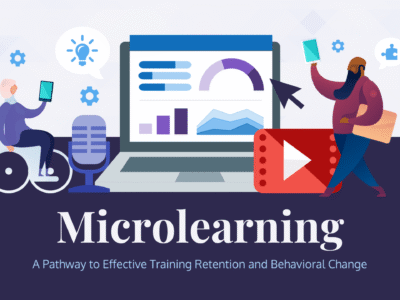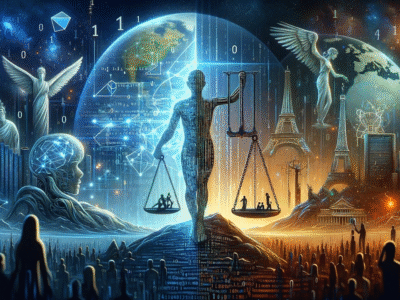Beyond Reality: Designing Immersive Experiences with Augmented and Extended Reality
Duration: 8–10 Weeks (or Self-Paced)Level: Beginner to IntermediateFormat: Video Lessons, Interactive Tutorials, Hands-On Projects, Code Labs, Final CapstoneTools & Platforms: Unity, Vuforia, ARCore, ARKit, WebXR, 8thWall, Blender, Spark AR Course Objective To equip learners with the technical and creative skills …
Overview
Duration: 8–10 Weeks (or Self-Paced)
Level: Beginner to Intermediate
Format: Video Lessons, Interactive Tutorials, Hands-On Projects, Code Labs, Final Capstone
Tools & Platforms: Unity, Vuforia, ARCore, ARKit, WebXR, 8thWall, Blender, Spark AR
Course Objective
To equip learners with the technical and creative skills required to develop real-world AR and XR applications across mobile, web, and headset-based platforms. This course blends immersive design principles with practical coding, 3D modeling, and deployment strategies.
Module 1: Introduction to AR, VR, MR, and XR
Topics Covered:
-
What is AR, VR, MR, and XR?
-
Evolution of Immersive Technologies
-
Key Differences and Overlaps
-
Real-World Applications of XR in Education, Healthcare, Gaming, Retail, and Architecture
-
Market Trends and Future Forecast
Learning Outcome:
Understand the immersive technology landscape and how AR/XR fits into the real and virtual worlds.
Activities:
-
Identify and categorize 5 real-world XR applications
-
Write a short comparison of AR and VR use cases
Module 2: Fundamentals of AR and XR Technology
Topics Covered:
-
Components of AR Systems: Cameras, Sensors, Displays
-
Marker-Based vs Markerless AR
-
SLAM (Simultaneous Localization and Mapping)
-
Spatial Tracking and Scene Understanding
-
Introduction to AR Glasses and HMDs (e.g., HoloLens, Magic Leap, Meta Quest)
Learning Outcome:
Gain foundational knowledge about how AR/XR systems operate and interact with physical environments.
Activities:
-
Research how SLAM works in mobile AR
-
Create a visual diagram of an AR hardware ecosystem
Module 3: Setting Up Your Development Environment
Topics Covered:
-
Installing and Setting Up Unity for AR Development
-
Overview of Unity’s XR Interaction Toolkit
-
Introduction to ARCore (Android) and ARKit (iOS)
-
Setting Up SDKs for Vuforia, WebAR, and Spark AR
-
Device Emulation and Testing Strategies
Learning Outcome:
Install and configure industry-standard tools and platforms for XR development.
Activities:
-
Set up Unity and deploy a “Hello AR” scene to a mobile device
-
Configure both ARCore and ARKit environments for testing
Module 4: Building Augmented Reality Experiences with Unity
Topics Covered:
-
AR Camera and Scene Setup
-
Anchors and Planes
-
Object Placement and Interaction
-
Physics and Environmental Effects
-
Audio in AR
Learning Outcome:
Design and develop interactive AR apps using Unity and integrated AR SDKs.
Activities:
-
Build a furniture placement AR app using Unity and ARCore
-
Add tap-to-place interaction with physics-based animations
Module 5: WebAR and Marker-Based Experiences
Topics Covered:
-
What is WebAR? Benefits and Limitations
-
Building WebAR Projects with 8thWall or A-Frame
-
Working with Markers (QR codes, Images)
-
Creating Marker-Based AR with Vuforia
-
Hosting WebAR Projects for Mobile Browsers
Learning Outcome:
Create cross-platform AR experiences that run directly in web browsers without app installation.
Activities:
-
Build a marker-based AR app using Vuforia and Unity
-
Create and host a WebAR experience with image tracking
Module 6: 3D Modeling and Assets for XR
Topics Covered:
-
Basics of 3D Geometry: Meshes, Vertices, Normals
-
Tools: Blender, Mixamo, Sketchfab
-
Optimization for Mobile and Web (Poly Count, File Size)
-
Animating 3D Models
-
Integrating 3D Assets into Unity
Learning Outcome:
Design and prepare efficient 3D assets for use in immersive environments.
Activities:
-
Model or modify a simple object in Blender and import it into Unity
-
Animate a character with Mixamo and use it in an AR project
Module 7: Interaction Design and UX in AR/XR
Topics Covered:
-
Spatial Interaction Principles
-
Gaze, Gesture, and Controller Inputs
-
User Interface Design in 3D Space
-
Safety, Comfort, and Accessibility
-
Designing for Presence and Engagement
Learning Outcome:
Apply user-centric design strategies to build immersive and intuitive AR/XR applications.
Activities:
-
Create a UI panel that responds to gaze or touch in Unity
-
Analyze and critique an existing XR app’s user experience
Module 8: XR for Mobile, Headsets, and Wearables
Topics Covered:
-
Developing AR Apps for Android and iOS
-
Deploying to AR Glasses (e.g., HoloLens, Magic Leap)
-
Introduction to VR Devices (Meta Quest, HTC Vive)
-
Cross-Platform Deployment Tips
-
Differences in UX Between Mobile and Headset AR
Learning Outcome:
Build XR applications that work across different device ecosystems.
Activities:
-
Deploy an AR app to both Android and iOS platforms
-
Explore Unity’s support for Meta Quest (optional advanced project)
Module 9: AR Filters and Social Media Effects
Topics Covered:
-
Creating AR Face Filters with Spark AR (Meta)
-
2D/3D Face Tracking and Animation
-
Effect Publishing for Instagram and Facebook
-
Spark AR vs TikTok Effect House vs Snap Lens Studio
-
Ethics and Influence of AR Filters in Social Media
Learning Outcome:
Design and publish interactive AR filters for social media platforms.
Activities:
-
Create a face mask or facial animation using Spark AR
-
Submit your filter for review and public use
Module 10: Capstone Project and Industry Insights
Capstone Project Options:
-
Design a full AR storytelling app (e.g., tourism, education)
-
Create a multi-interaction XR experience with object placement and animation
-
Build a WebAR product demo with marker tracking and e-commerce overlay
Final Assessment:
-
Capstone project submission with source code, walkthrough, and presentation
-
Peer review and instructor feedback
Industry & Career Guidance:
-
Careers: AR Developer, XR Designer, Unity Developer, Creative Technologist
-
Platforms for Freelancing and Publishing Projects
-
Certifications: Unity Certified Associate, Meta Spark Creator, Coursera XR Programs
-
Portfolio Building Tips and GitHub Readiness
Certificate of Completion:
Awarded to learners who complete all modules and the final capstone.
Bonus Resources
-
AR Design Patterns Guide
-
Unity and Blender Shortcuts Cheat Sheet
-
Project Templates for Rapid Prototyping
-
List of Open AR Datasets and 3D Asset Libraries
-
Access to XR Communities, Hackathons, and Developer Events
Teaching Methodology
-
Modular, step-by-step lessons combining theory and practice
-
Live screen recordings, visual breakdowns, and downloadable code
-
Quizzes and reflective exercises at the end of each module
-
Project-based learning for real-world experience
-
Community group for collaboration and discussion
Target Audience
-
Students and professionals in computer science, design, or game development
-
Artists, architects, educators, and entrepreneurs exploring immersive tech
-
Developers interested in Unity, mobile app development, or 3D interaction
-
Innovators building XR solutions for marketing, learning, healthcare, and more