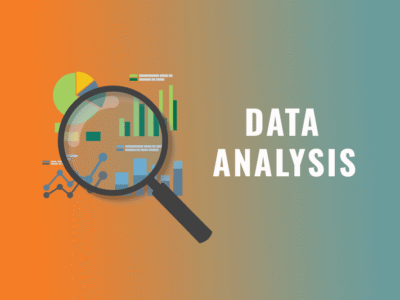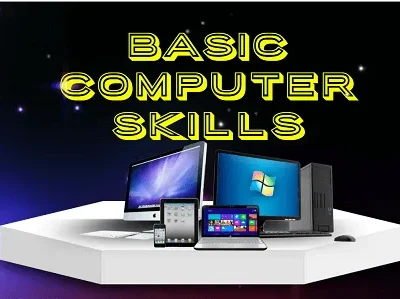Motion Magic: Mastering Adobe After Effects in 60 Days
This fully online, hands-on Video Editing course using Adobe After Effects is tailored for remote learners who are eager to dive into the world of professional motion graphics, visual effects, and video compositing. Over the span of 2 months, participants …
Overview
This fully online, hands-on Video Editing course using Adobe After Effects is tailored for remote learners who are eager to dive into the world of professional motion graphics, visual effects, and video compositing. Over the span of 2 months, participants will develop both foundational and advanced skills through a blend of live Zoom sessions, self-paced video tutorials, practical assignments, and real-world project-based learning.
Schedule:
-
Duration: 2 Months
-
Days: Tuesdays to Fridays
-
Time: 3 Hours/Day (Live via Zoom or your preferred platform)
-
Format: 50% Live Teaching · 30% Video Tutorials · 20% Projects & Assignments
Course Structure by Week:
Week 1: Introduction to After Effects & Interface Mastery
-
Overview of motion graphics and VFX
-
Navigating the After Effects interface
-
Timeline, panels, key terminology
-
Simple animation with keyframes
Week 2: Working with Layers & Keyframes
-
Understanding layers and composition
-
Keyframe interpolation
-
Motion paths and transformation properties
-
Practice: Animate a lower-third title
Week 3: Text Animation & Motion Design Basics
-
Animating text and typography
-
Using presets and custom animations
-
Creating kinetic typography
-
Assignment: 15-second animated quote
Week 4: Shape Layers, Masks & Mattes
-
Drawing and animating shape layers
-
Using masks for effects
-
Track mattes and alpha channels
-
Mini Project: Logo animation
Week 5: Effects, Presets & Transitions
-
Applying and customizing built-in effects
-
Using transitions and blend modes
-
Animation principles in editing
-
Practice: Scene transition animations
Week 6: 3D Space & Cameras
-
Introduction to 3D layers
-
Working with cameras and lights
-
Creating parallax effects
-
Assignment: 3D title animation
Week 7: Green Screen & Compositing
-
Chroma keying using Keylight
-
Background replacement
-
Multi-layer compositing techniques
-
Mini Project: Green screen scene integration
Week 8: Final Project & Portfolio Creation
-
Guided final project (30-second motion graphics ad)
-
Exporting and rendering
-
Building your online video editing portfolio
-
Final project review & feedback session
Tools You’ll Use:
-
Adobe After Effects (main)
-
Adobe Media Encoder
-
Optional: Adobe Photoshop/Illustrator (for assets)
What You’ll Achieve:
-
Master After Effects for motion graphics and video editing
-
Build an impressive portfolio of real-world projects
-
Learn essential VFX techniques and animation workflows
-
Get certified and job-ready for freelance or studio work